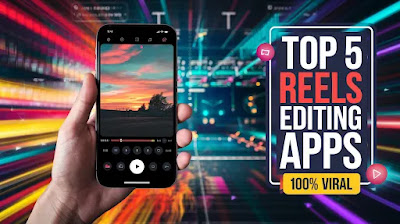Introduction
Let’s be real—if you’re making Reels, YouTube Shorts, or TikToks, you need a good video editor that doesn’t leave a big, ugly watermark. The good news? There are some awesome free apps out there that give you clean, high-quality edits without watermarks. Whether you're a beginner or someone chasing viral views, this list is for you.
Here are the top 5 free video editing apps that are perfect for short-form content—and yes, they’re watermark-free!
1. CapCut
Best For: TikTok & Reels
Why It’s Great: CapCut is a fan favorite, especially for TikTok users (since it's made by the same company). It’s super easy to use, has cool effects, trending templates, auto captions, and even background remover.
No Watermark? Yes – by default, it exports without watermark (just uncheck the final screen’s logo).
Available On: Android, iOS, and Desktop
2. VN Video Editor
Best For: Reels & YouTube Shorts
Why It’s Great: VN (VlogNow) offers a clean editing experience with multi-layer timeline, transitions, keyframe animation, and even LUT filters. It’s great for a more professional touch, and best of all—no watermark.
No Watermark? Yes – no hidden tricks.
Available On: Android, iOS, Mac, Windows
3. InShot (Free Version)
Best For: Quick Edits for Social Media
Why It’s Great: InShot is smooth, simple, and perfect for trimming, adding music, or speed changes. The free version adds a watermark—but you can remove it for free by watching a short ad.
No Watermark? Yes – if you watch an ad before exporting.
Available On: Android, iOS
4. YouCut
Best For: Basic Edits with Fast Export
Why It’s Great: YouCut is designed for quick, no-fuss editing. It’s lightweight and doesn't clutter you with too many pro features. Perfect if you're in a hurry to post that trending audio.
No Watermark? Yes – completely free and watermark-free.
Available On: Android only
5. LightCut
Best For: Auto Edits & Beginners
Why It’s Great: LightCut uses AI to help beginners create cool edits automatically. Just import your clips, pick a style, and boom—your video is ready. It’s super beginner-friendly and great for making Reels quickly.
No Watermark? Yes – exports clean videos.
Available On: Android, iOS
Final Thoughts
You don’t need to spend money to create stunning content. These free video editing apps without watermarks are perfect tools to level up your Reels, Shorts, or TikToks. Whether you want full control like VN gives or smart edits like LightCut offers, there’s something here for everyone.
So go ahead—download one, start editing, and maybe your next video goes viral!